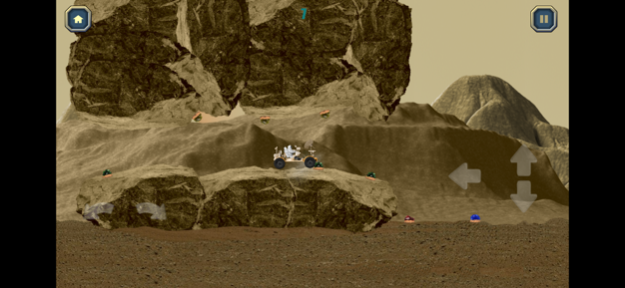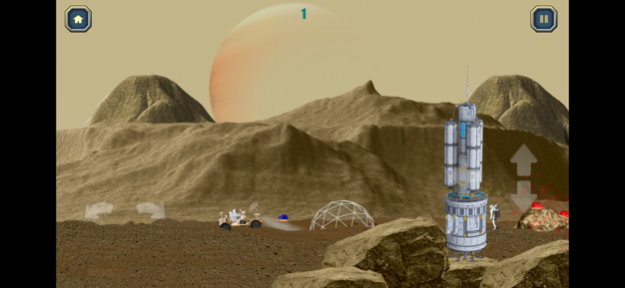Rover on Mars 1.2
Continue to app
Free Version
Publisher Description
A new expedition of astronauts has discovered new minerals on rocks on the surface of Mars.
So they have decided to explore the surface of Mars, using a lunar rover, and collect each and every one of the different strange minerals they find.
Your mission is to drive a new lunar vehicle fully adapted to the surface of the red planet and collect minerals.
The first challenge you will face will be the gravity of the red planet. The surface gravity on Mars is less than the surface gravity on Earth.
The Martian vehicle is equipped to defeat the planet's gravity.
The lunar rover vehicle incorporates different types of control by means of propulsion jets:
▪ Boost up.
▪ Boost down.
▪ Balance of the left and right car.
▪ Braking.
The second problem faced by the lunar rover vehicle crew is volcanic rock meteorites that fall sporadically on Mars.
Have fun on this spacewalk touring the plains of Mars and preventing the vehicle from crashing. During the spacewalk you will find spectacular and quite realistic images of the red planet.
Will you find water on Mars? Is it ice or flow of saline liquid water?
Apr 4, 2021
Version 1.2
Resolution is improved.
About Rover on Mars
Rover on Mars is a free app for iOS published in the Action list of apps, part of Games & Entertainment.
The company that develops Rover on Mars is VISITACION GUAL TENA. The latest version released by its developer is 1.2.
To install Rover on Mars on your iOS device, just click the green Continue To App button above to start the installation process. The app is listed on our website since 2021-04-04 and was downloaded 0 times. We have already checked if the download link is safe, however for your own protection we recommend that you scan the downloaded app with your antivirus. Your antivirus may detect the Rover on Mars as malware if the download link is broken.
How to install Rover on Mars on your iOS device:
- Click on the Continue To App button on our website. This will redirect you to the App Store.
- Once the Rover on Mars is shown in the iTunes listing of your iOS device, you can start its download and installation. Tap on the GET button to the right of the app to start downloading it.
- If you are not logged-in the iOS appstore app, you'll be prompted for your your Apple ID and/or password.
- After Rover on Mars is downloaded, you'll see an INSTALL button to the right. Tap on it to start the actual installation of the iOS app.
- Once installation is finished you can tap on the OPEN button to start it. Its icon will also be added to your device home screen.